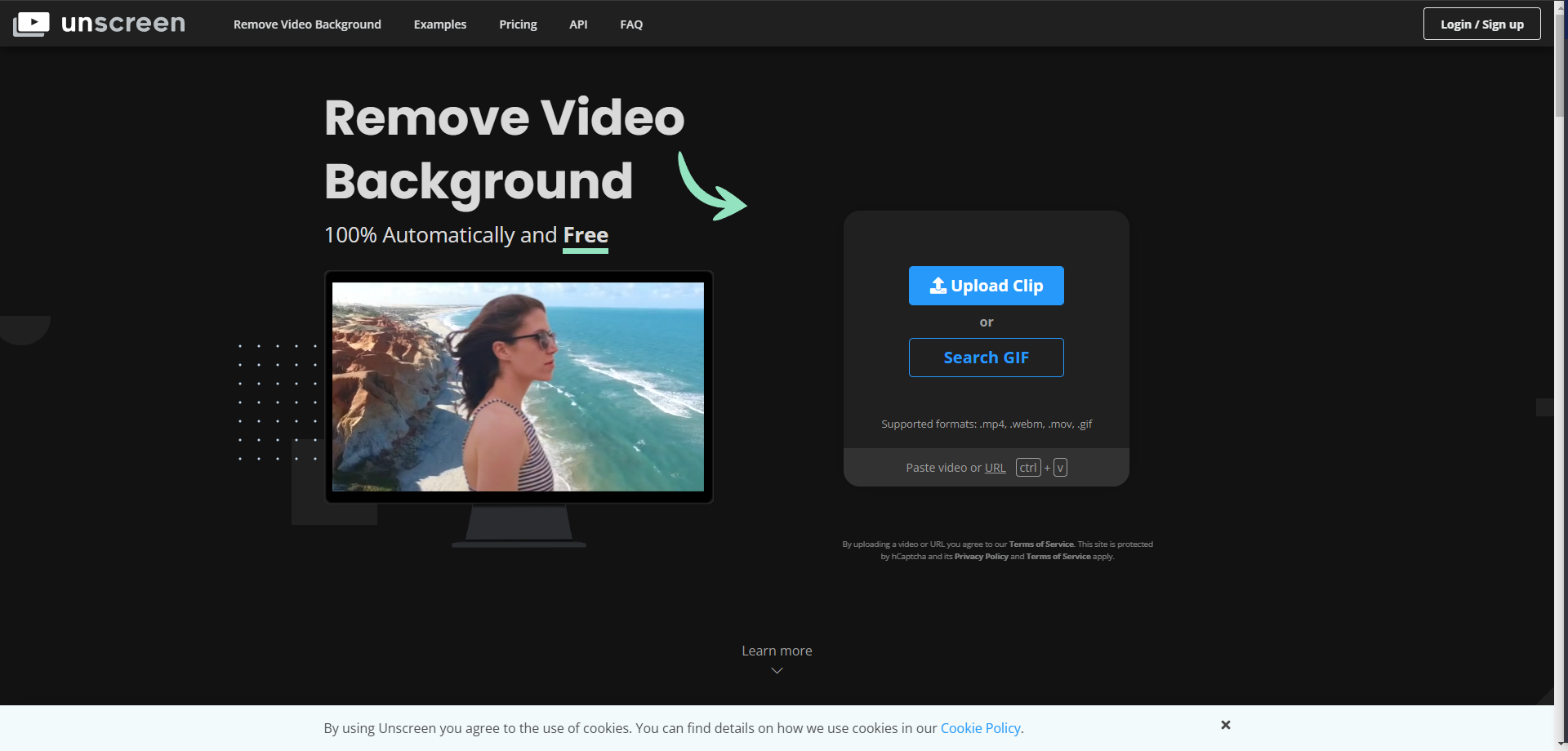Unscreen, a groundbreaking AI-powered tool, has transformed the way we think about video editing. This service allows users to effortlessly remove backgrounds from videos, making it a game-changer for content creators, marketers, and educators alike.
At the core of Unscreen's appeal is its automatic background removal capability. Users can record footage in any environment and rely on the AI to seamlessly extract the subject from the background. This feature eliminates the need for green screens or complex chroma keying, offering unprecedented flexibility in video production.
The accuracy of Unscreen's AI is noteworthy. It delivers high-quality results without requiring users to manually select pixels or paint masks, ensuring a professional look for every video. Moreover, Unscreen supports a wide range of common video formats, making it compatible with virtually any video content.
One of Unscreen's standout features is its integration with Adobe Premiere Pro and After Effects. The Unscreen Pro plugin allows users to incorporate its background removal capabilities directly into their existing editing workflows, further streamlining the video editing process.
Regarding pricing, Unscreen offers both a free version and a Pro version. The free version is quite functional but comes with limitations, such as watermarked videos. The Pro version, on the other hand, provides added benefits like full HD resolution, no watermarks, and extended clip lengths. Various pricing plans are available, catering to different user needs and budgets.
The user feedback on Unscreen is largely positive. Professionals from various fields, like marketing, content creation, and education, have found it to be a valuable tool in their arsenal. Its ease of use, combined with the quality of results, makes Unscreen a popular choice among those looking to enhance their video content without the hassle of traditional background removal methods.
To sum up, Unscreen is more than just a video editing tool; it's a versatile solution that simplifies and enhances video production. Whether you're a blogger, educator, or digital marketer, Unscreen offers a hassle-free way to create professional-looking videos.